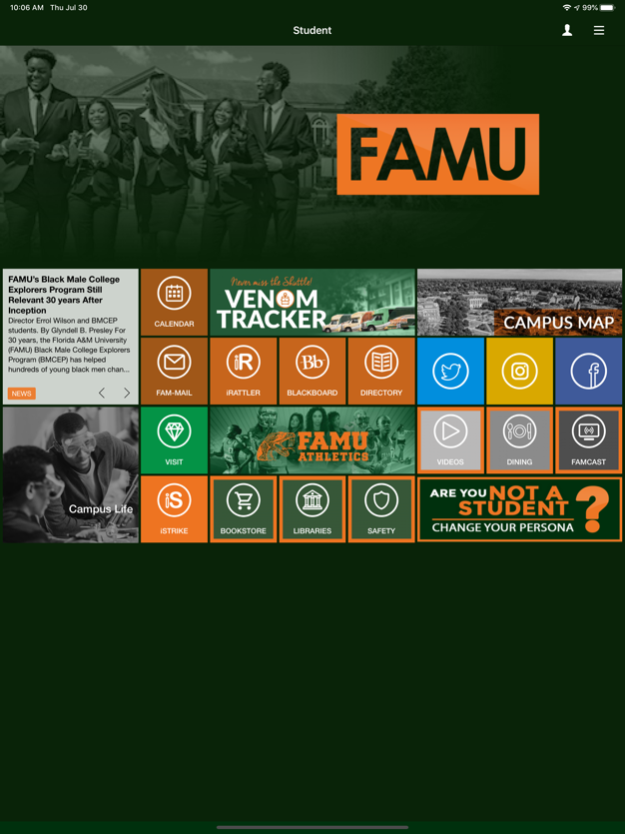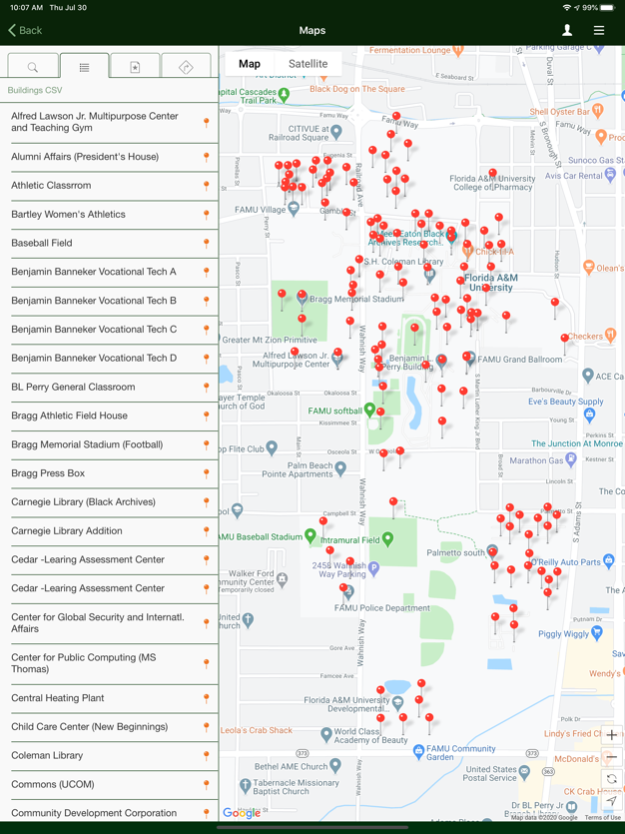FAMU Mobile 2.4
Continue to app
Free Version
Publisher Description
Make a connection with FAMU today by installing our newest persona based app called FAMU Mobile. You will have quick access to FAMU news and events, real time access to your course schedule, financial aid and registration, Rattler athletics news, schedules and scores, and FAMU’s social media channels including Instagram, Twitter, Facebook and YouTube. FAMU Mobile is also your personal tour guide, allowing you to take a virtual tour of the campus and locate campus buildings with the GIS enabled custom map. You can listen to the campus radio station, WANM 90.5 -- The Flava Station and watch live events on FamCast.
Download FAMU Mobile now and keep FAMU close to you!
6 personas to choose from:
Student, Prospective Student, Online Student, Faculty and Staff, Alumni and Guest
24 modules to choose from:
News, Events, FAMMail, Directory, iRattler, Course Catalog, Blackboard, Library Catalog, Athletics, Maps, Campus Life, Social, Virtual Visit, Clubs and Organizations, Campus Safety and Security, Parking, Dining Services, Bookstore, Recreation, Videos, FAMU Forward, Admissions, FAMCast and Make A Gift.
FAMU Mobile connects you to all things FAMU!
Oct 10, 2020
Version 2.4
Enhanced dining experience and added food ordering capability.
About FAMU Mobile
FAMU Mobile is a free app for iOS published in the Kids list of apps, part of Education.
The company that develops FAMU Mobile is Florida A&M University. The latest version released by its developer is 2.4.
To install FAMU Mobile on your iOS device, just click the green Continue To App button above to start the installation process. The app is listed on our website since 2020-10-10 and was downloaded 4 times. We have already checked if the download link is safe, however for your own protection we recommend that you scan the downloaded app with your antivirus. Your antivirus may detect the FAMU Mobile as malware if the download link is broken.
How to install FAMU Mobile on your iOS device:
- Click on the Continue To App button on our website. This will redirect you to the App Store.
- Once the FAMU Mobile is shown in the iTunes listing of your iOS device, you can start its download and installation. Tap on the GET button to the right of the app to start downloading it.
- If you are not logged-in the iOS appstore app, you'll be prompted for your your Apple ID and/or password.
- After FAMU Mobile is downloaded, you'll see an INSTALL button to the right. Tap on it to start the actual installation of the iOS app.
- Once installation is finished you can tap on the OPEN button to start it. Its icon will also be added to your device home screen.